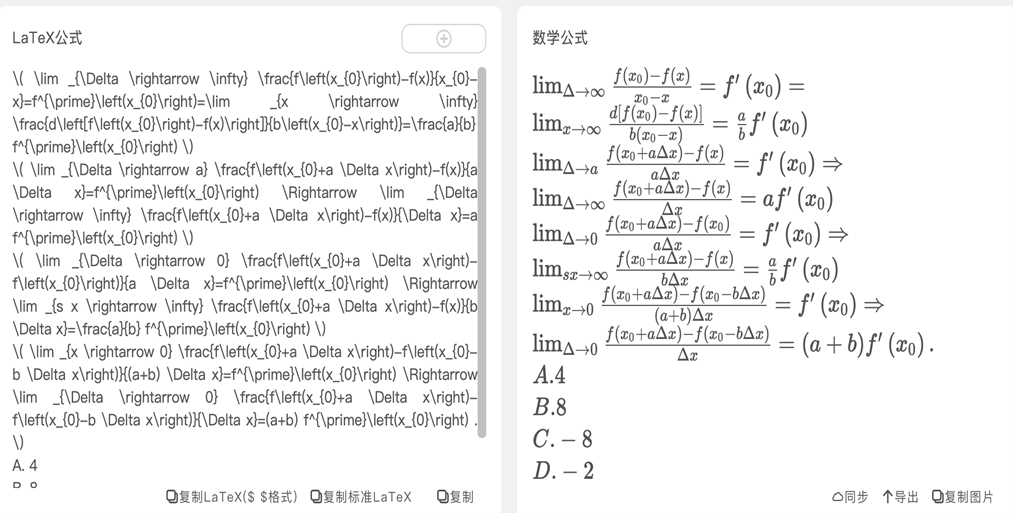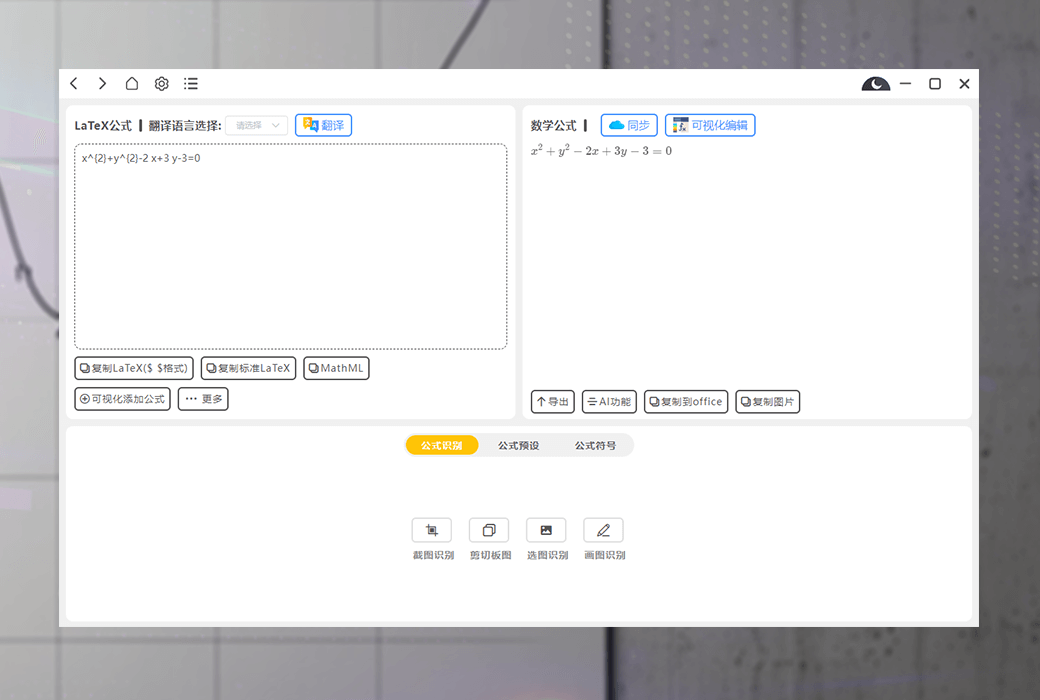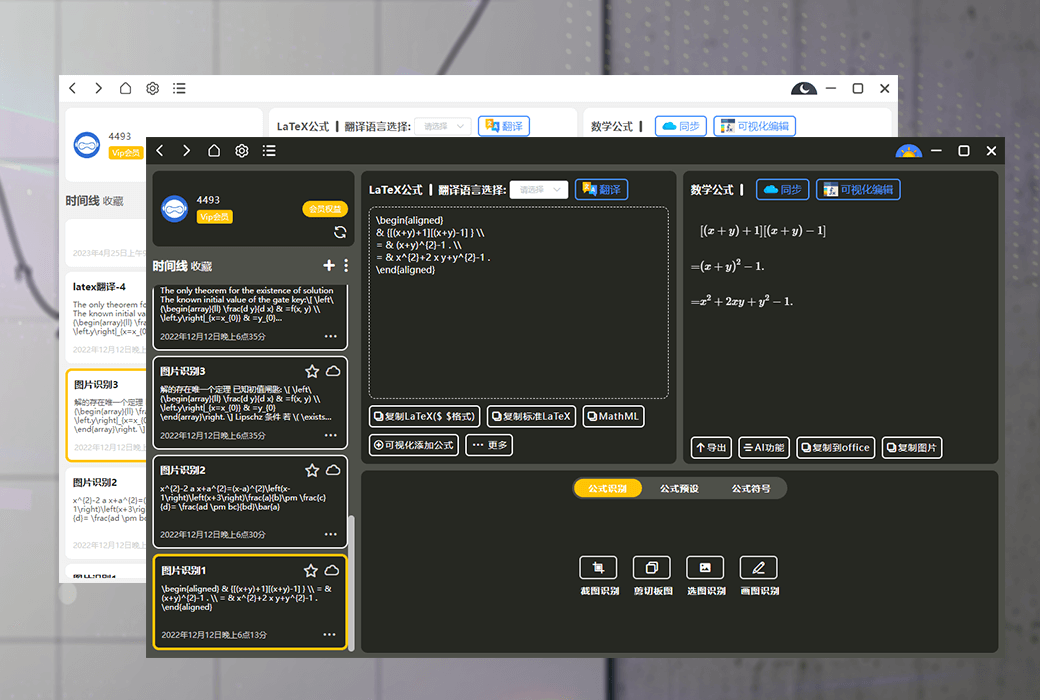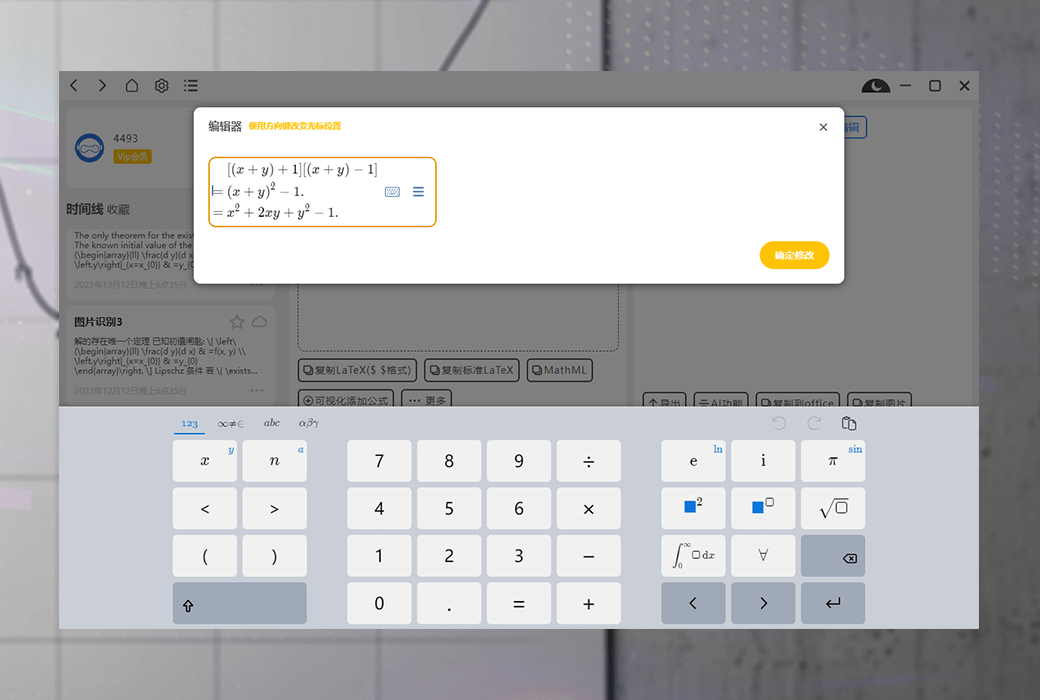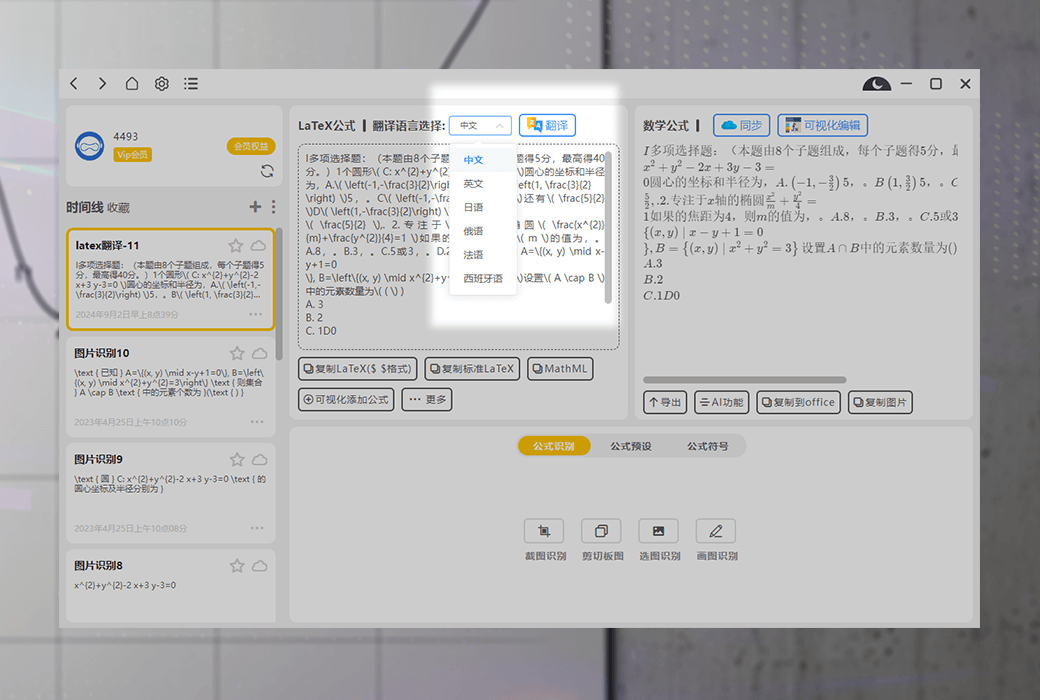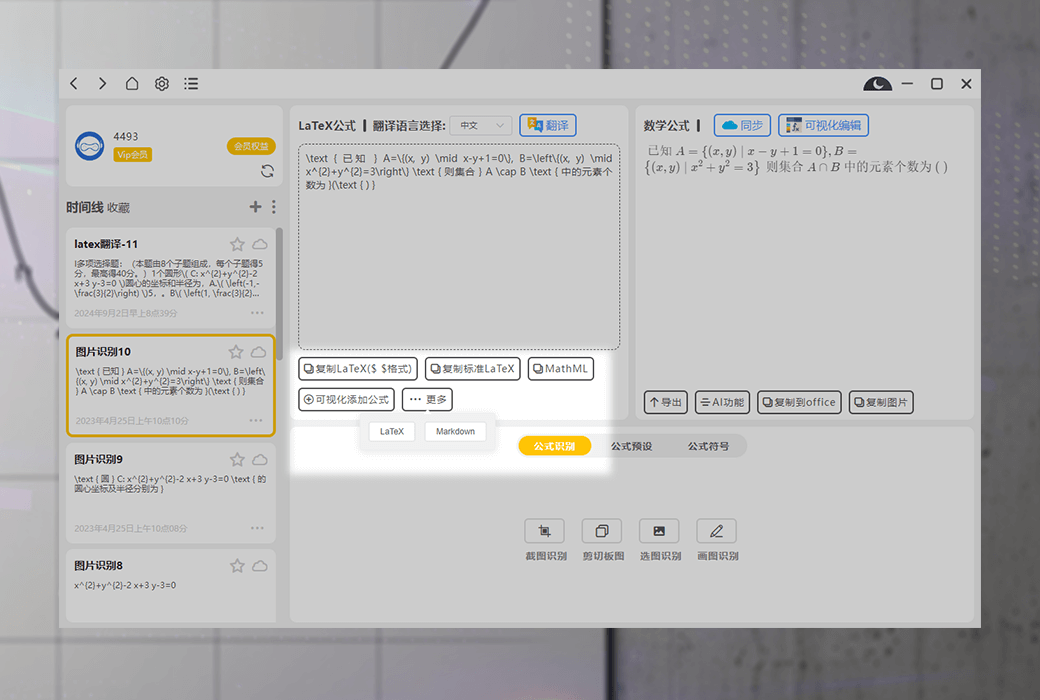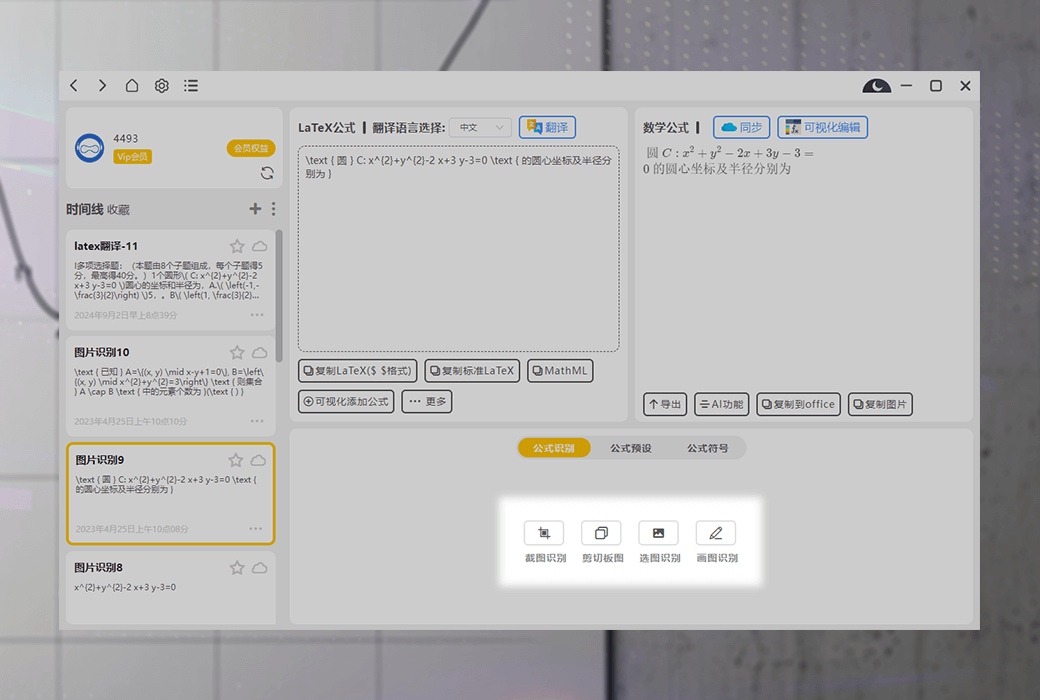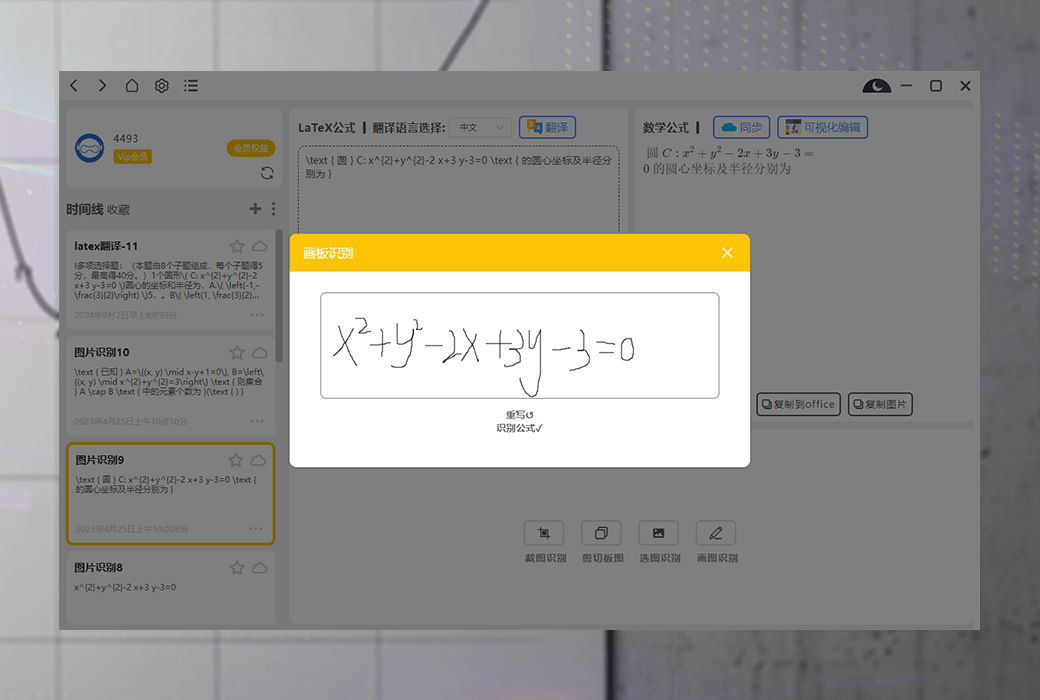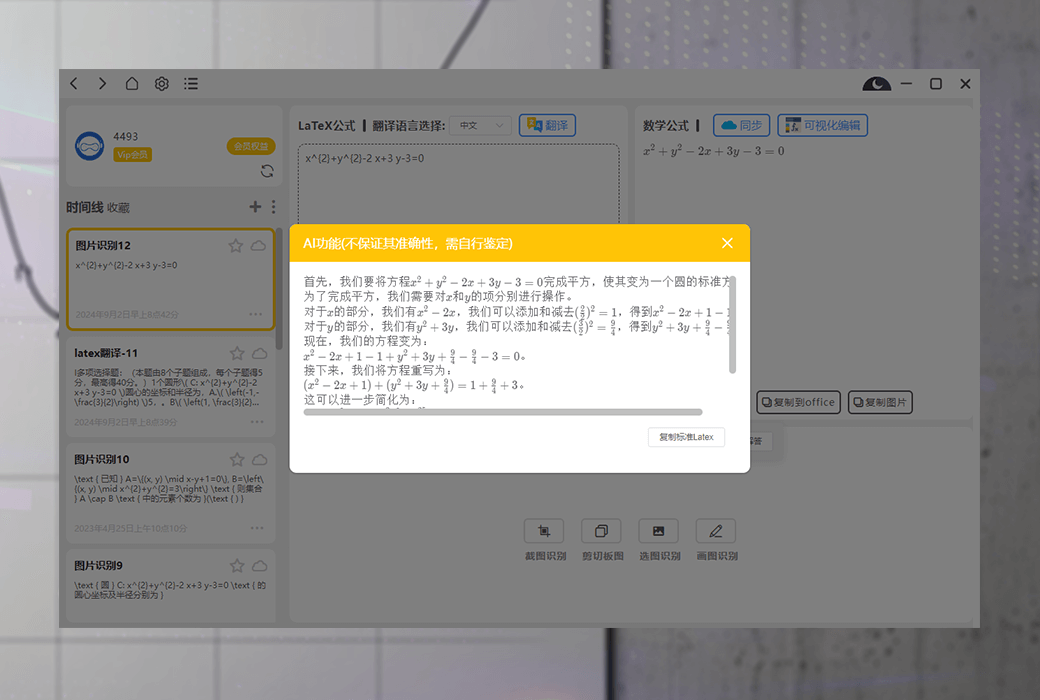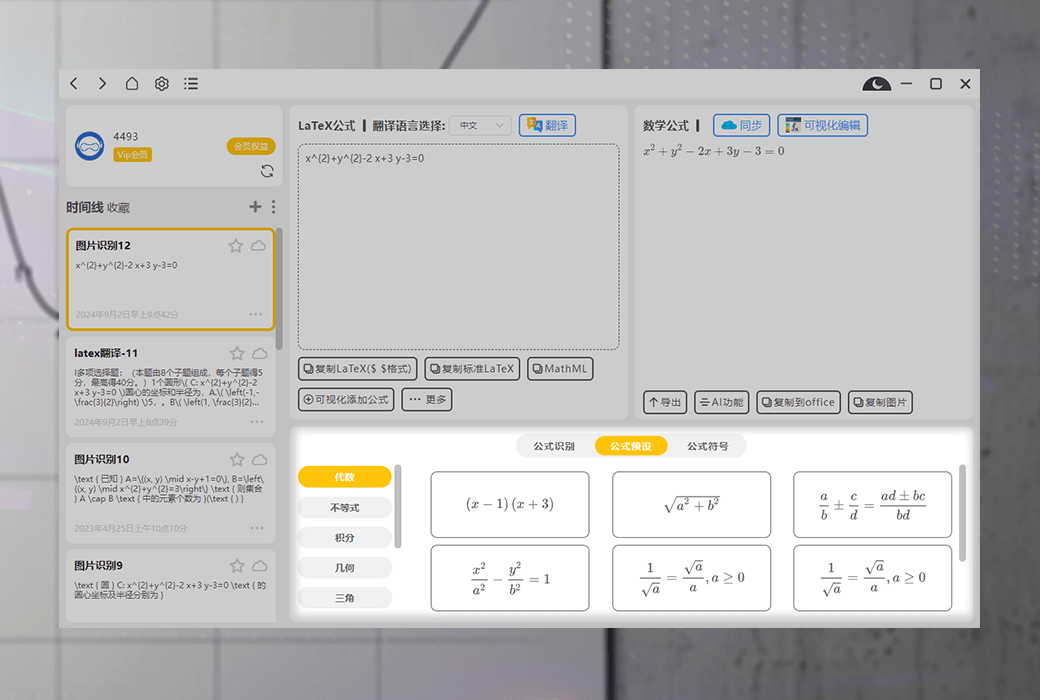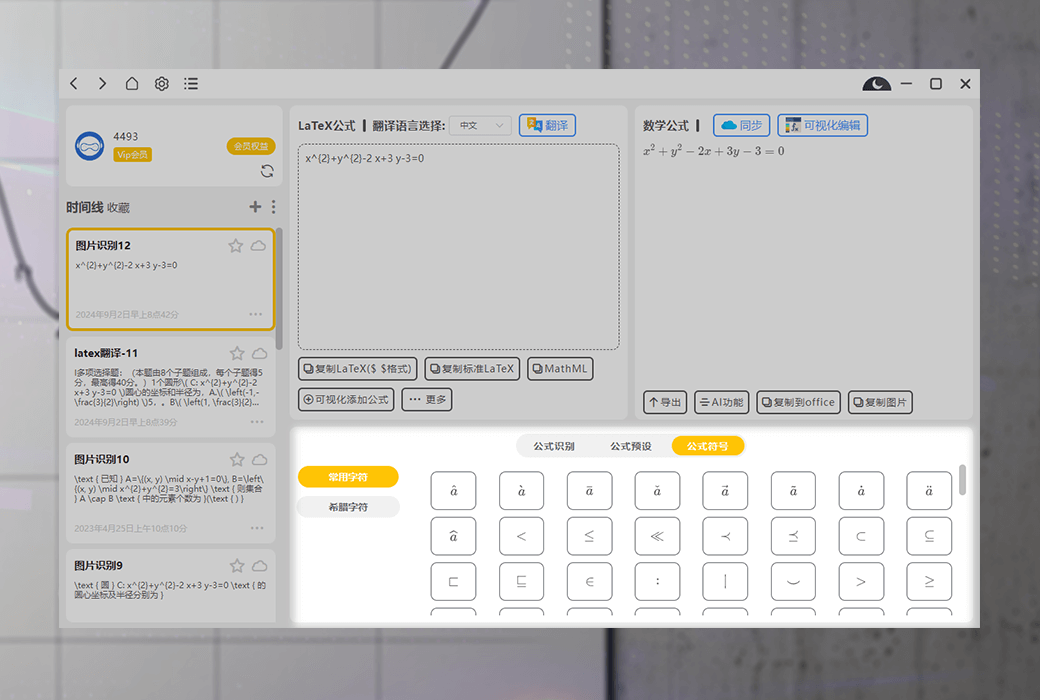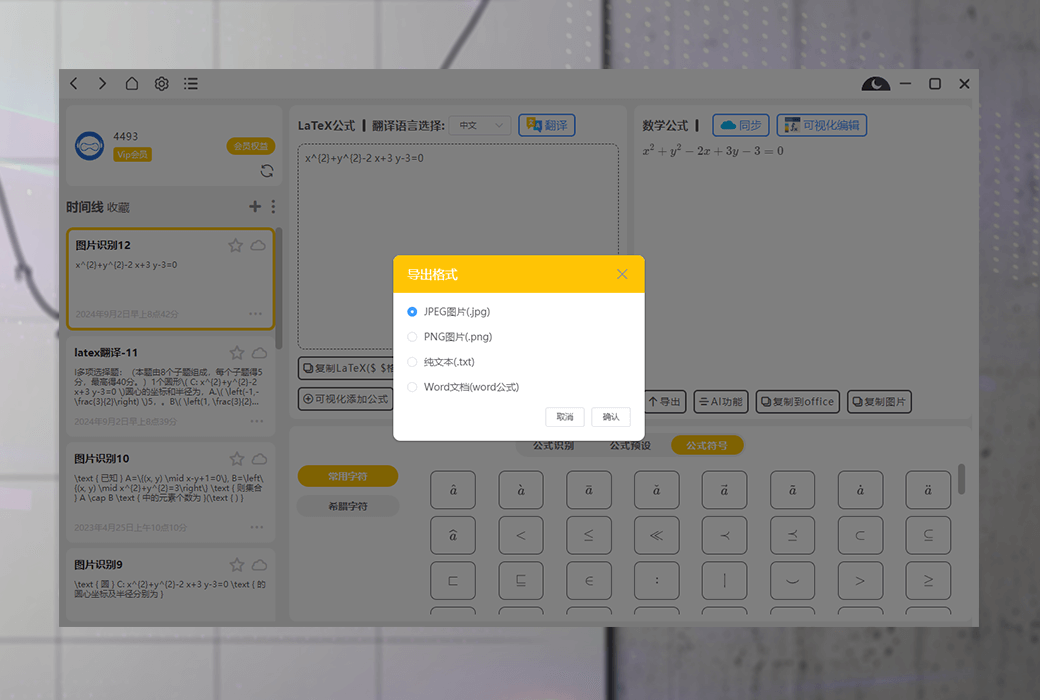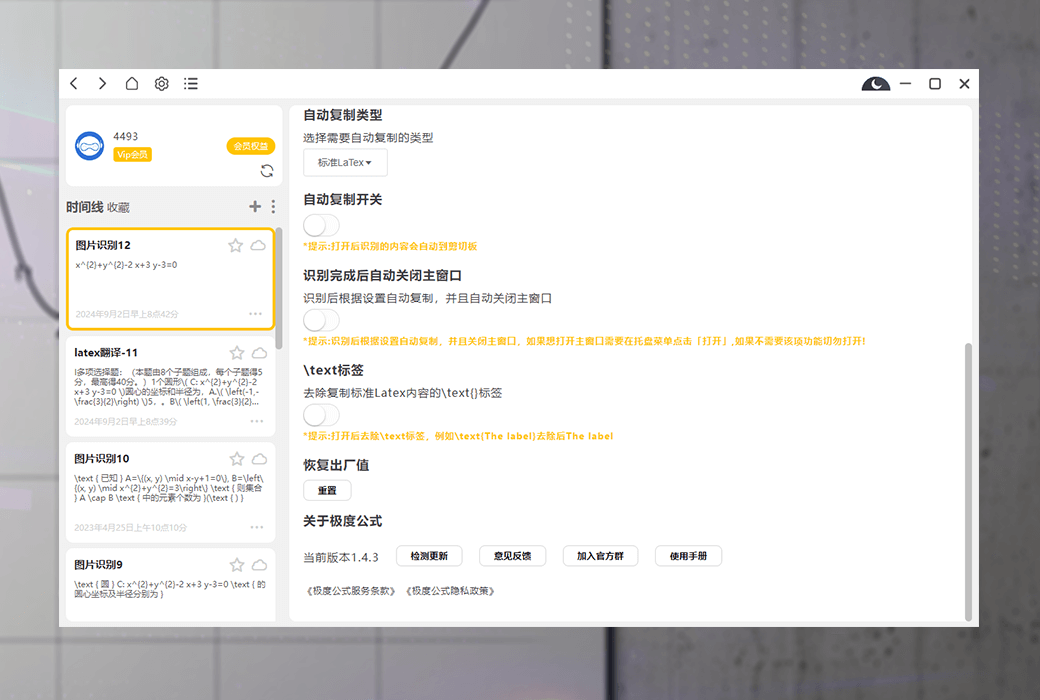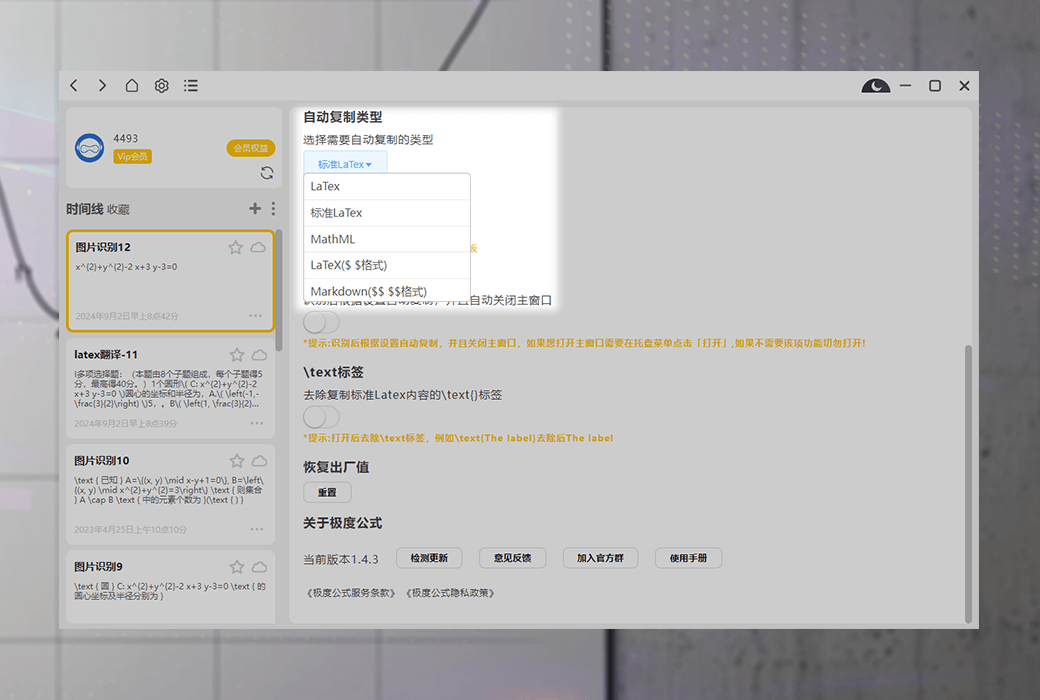You haven't signed in yet, you can have a better experience after signing in
 JiDu Formula Mathematical Formula OCR Recognition and Editing LaTeX Formula Software
JiDu Formula Mathematical Formula OCR Recognition and Editing LaTeX Formula Software

Activity Rules
1、Activity time:{{ info.groupon.start_at }} ~ {{ info.groupon.end_at }}。
2、Validity period of the Group Buying:{{ info.groupon.expire_days * 24 }} hours。
3、Number of Group Buying:{{ info.groupon.need_count }}x。
Please Pay Attention
1、Teamwork process: Join/initiate a Group Buying and make a successful payment - Within the validity period, the number of team members meets the activity requirements - Group Buying succeeded!
2、If the number of participants cannot be met within the valid period, the group will fail, and the paid amount will be refunded in the original way.
3、The number of people required and the time of the event may vary among different products. Please pay attention to the rules of the event.

JiDu Formula Mathematical Formula OCR Recognition and Editing LaTeX Formula Software


Simplify complexity and help you work more efficiently!
Extreme Formula is a powerful cross platform professional Latex formula software. Supports formula character editing and input, formula template selection, and cloud backup for important formulas. It can also be used for practical functions such as mobile (Android) photography and desktop editing (Windows, Mac, Linux). Having excellent formula recognition ability, it can extract a batch (single) of mixed text formulas and convert them to Word or WPS documents with just one click, saving valuable time for users and improving their work and learning efficiency.
Copy handwritten formulas or formulas on paper to the clipboard, and these outputs can be easily pasted into LaTeX editors such as Overleaf, markup editors (such as Typora, Microsoft Word, etc.), etc.
Latex translation function:
The Extreme Formula is equipped with translation functions that support six national languages and can minimize the damage to the formula structure, making it convenient for you to quickly identify and translate literature and materials, greatly improving your learning and work efficiency. Chinese, English, Japanese, Russian, French, Spanish.
Mixed Text Formula Markdown
The translation of extreme formulas supports retaining formulas and only translating text. Most translation software on the market cannot be directly used to translate LaTeX and will directly destroy LaTeX's formula keywords. The development team has brought this convenient feature to users through their technical accumulation in the industry, greatly improving their work and learning efficiency.
AI Answer
The advantage of AI intelligent answering function based on big language model is that it does not require any question bank support, and can assist you in answering questions after simple recognition.
Ai's question
Automatically generating questions of the same type based on prototype questions can help users reinforce their deep learning and understanding of such questions.
Multi functional screenshot
After opening [Multi functional Screenshot] in [Settings], Extreme Formula supports [Box Selection Tool], [Arrow Tool], [Brush], [Text], [Mosaic Smearing Tool], and more, making it more convenient for you to annotate and process unnecessary areas.
Powerful Chinese automatic error correction and correction
After years of research and development, the NLP Chinese error correction system (build version: 2.0) independently developed by Weilonghui has been equipped with the Extreme Formula. Currently, it can complete the recognition and correction of complex samples, scanned documents, and materials with poor image quality. It can truly help customers solve practical problems and reduce editing and verification work. This is the result of our training based on massive mathematical and related materials. It can accurately correct phrases with an accuracy of over 97%, and completely solve the problem of excessive Chinese spelling errors that troubles users.
From PDF to LaTeX document, only two steps are needed
1. Use screenshot shortcut keys:Ctrl+Alt+Q (Windows )/ Command+Optin+Q(macOS), extract formulas from PDF files.
2. Copy and paste MathMl into any compatible editor.
Identification function
It can accurately and simply convert mathematical formula images in complex paper.
It can also easily recognize and convert handwritten data formula images.
Support formula image to LaTeX, formula image to Microsoft Word, formula image to TSV (paste to Excel and Google worksheets), etc.

Official website:https://jidugs.wlhex.com/
Download Center:https://jidugs.apsgo.cn
Backup Download:N/A
Delivery time:24-hour automatic shipping
Operating Platform:Windows、macOS
Interface language:Supports Chinese interface display and multiple language options.
Update Description:Use and free updates during the subscription period.
Trial before purchase:Before purchase, the free version with restricted features can be used.
How to receive goods:After purchase, the activation information will be sent to the email address at the time of placing the order, and the corresponding product activation code can be viewed in the personal center, My Orders.
Number of devices:Can install 2 computers.
Replace computer:Uninstall the original computer and activate the new computer.
Activation guidance:To be added.
Special note:The activation code is one-time and cannot be deactivated. You must first bind your phone before activating The Extreme Formula has a daily recognition limit of 150 times. Please use the interface reasonably. After using it, you can purchase recognition times separately, or you can restore the limit by yourself the next day.
reference material:https://jidugs.wlhex.com/

Any question
{{ app.qa.openQa.Q.title }}
What have been the recent updates to JiDu Formula?
1. Support for custom screenshot automatic copying function. Users can choose from more automatic copying formats.

2. Faster NLP correction speed
(1) We have upgraded the speed of NLP error correction, which can quickly complete the correction, improve the conversion efficiency of Chinese mixed typesetting formulas, ensure Chinese accuracy, and the new version is "default enabled"!
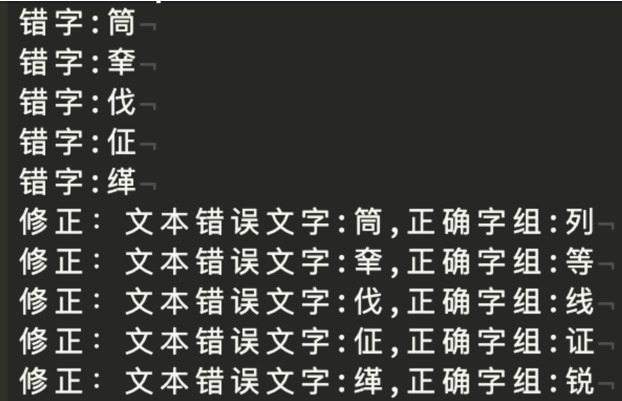
3. Optimized better conversion support for MathType and AxMath,Correction of the Dunhao issue.
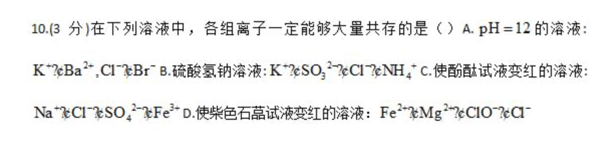
Before correction

After correction
Fix the issue where \ begin {array} cannot be converted in the Mathtype panel.